If your WordPress website takes more than 3 seconds to load, chances are you’re already losing the game and potential customers are leaving.
Speed isn’t just a luxury; it’s a ranking factor, a conversion booster, and a trust signal for your audience. And one of the most effective ways to drastically improve your site’s performance? Caching.
In this guide, we’ll break down the 3 best WordPress caching plugins for 2025, tested, trusted, and performance-proven to help your site load faster, run smoother, and rank higher.
This is not a copy-paste list. We’ve prioritized:
- Ease of use for beginners
- Advanced power for developers
- Compatibility with modern themes and hosting
- Real-world performance impact
What Is Caching in WordPress?
Every time someone visits your WordPress site, PHP and MySQL work together to dynamically generate a page, which takes time and resources.
Caching stores a static version of your site so that visitors get content instantly, without waiting for scripts and databases to load.
Think of it as serving a ready-made copy of your site instead of cooking it from scratch every single time.
The result?
- Faster load times
- Reduced server load
- Better SEO and user experience
The 3 Best WordPress Caching Plugins in 2025
Here’s our expert pick, from lightweight to all-in-one performance monsters:
- WP Rocket (Best All-in-One Performance Plugin)
Best for: Business websites, eCommerce, and non-tech-savvy users who want performance without hassle.
Why WP Rocket Stands Out:
- Instantly speeds up your site upon activation, no configuration required
- Page caching, browser caching, and GZIP compression out of the box
- Lazy loading for images and iframes
- Database optimization + heartbeat control
- Delay JavaScript execution for better Core Web Vitals
- Compatible with Cloudflare, WooCommerce, and multilingual setups
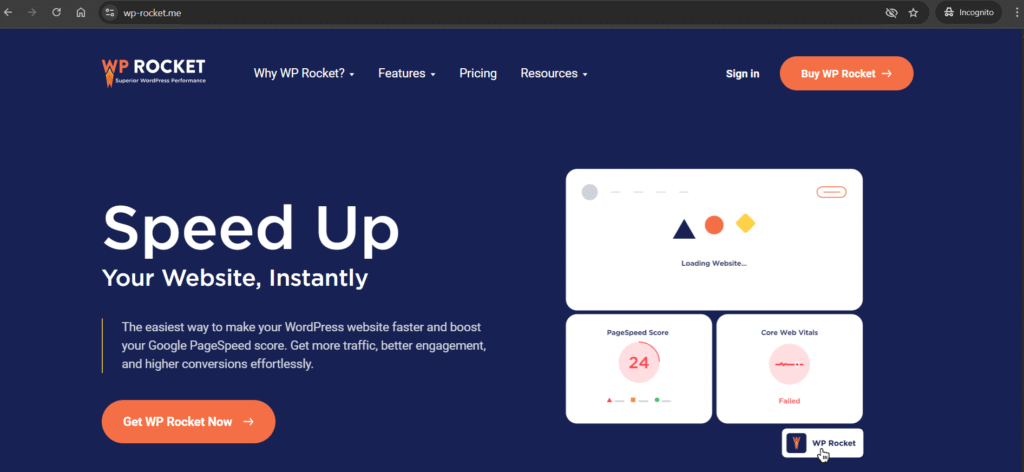
Pros:
- Easiest setup of all
- Regular updates and stellar support
- Pairs well with premium hosting
Cons:
- No free version
- Advanced tweaks may still require documentation
Pricing (2025):
From $59/year for 1 site
www.wp-rocket.me
- LiteSpeed Cache (Best Free Caching Plugin, if your host supports it)
Best for: Websites hosted on LiteSpeed servers (like NameHero, NameCheap, Hostinger, GreenGeeks and other free hosting providers)
Key Features:
- Server-level caching (faster than file-based)
- Image optimization (WebP support)
- QUIC.cloud CDN integration
- Database cleanup
- CSS/JS minification and combining
- WooCommerce and multisite support
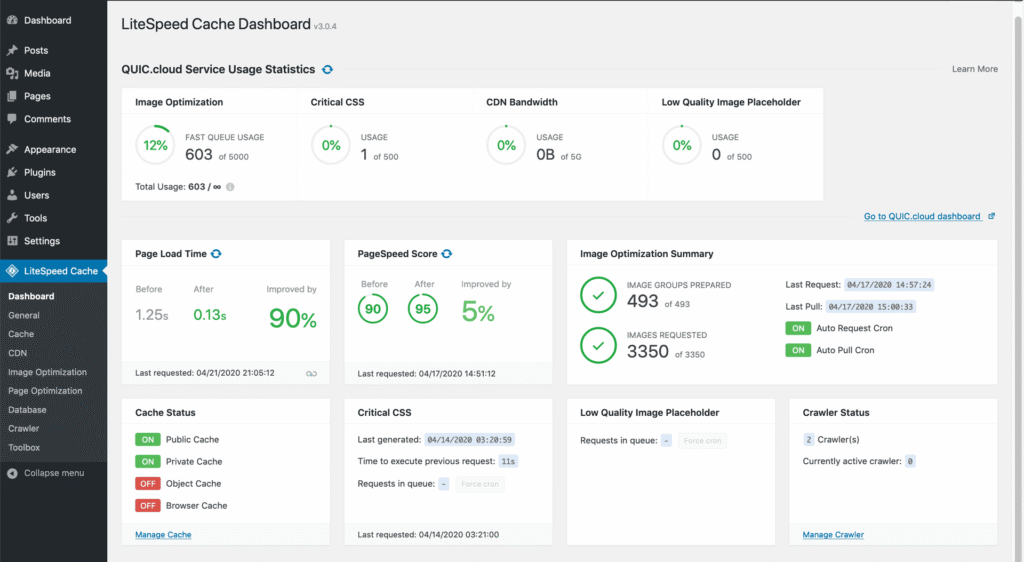
Note: To get full benefit, your hosting must run LiteSpeed (check with your provider).
Pros:
- 100% free and extremely powerful
- Amazing performance on LiteSpeed servers
- Lots of advanced settings (for developers)
Cons:
- Not compatible with Apache/Nginx-only hosts
- Can feel overwhelming for beginners
Pricing (2025):
Completely free
LiteSpeed Cache Plugin
- FlyingPress (Best for Developers & Optimization Enthusiasts)
Best for: Performance-focused users and agencies who want fine-tuned control.
Why FlyingPress is Gaining Attention:
- Super clean UI with advanced control
- Cache preloading + critical CSS generation
- Lazy load images, iframes, and videos
- Font-display swap + local font loading
- Works perfectly with CDN providers like Bunny.net and Cloudflare
- Built-in delay JS & remove unused CSS (with fallback safety)
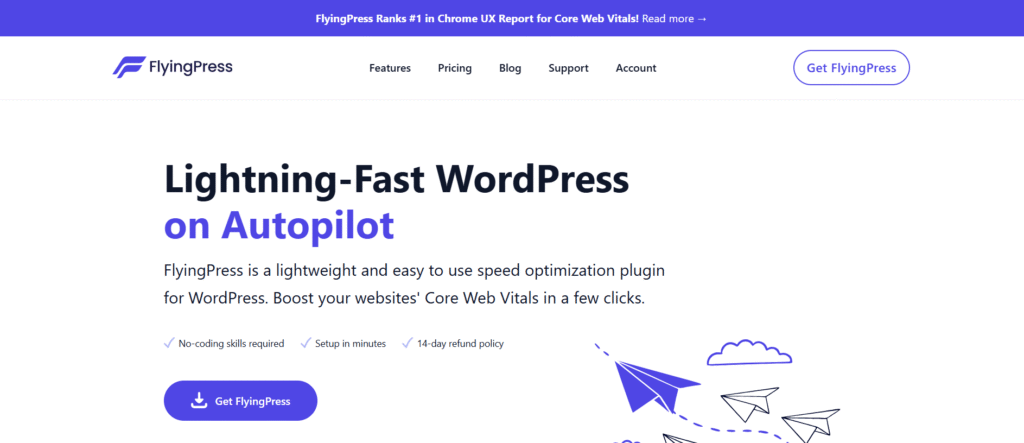
FlyingPress is consistently showing up in GTMetrix and PageSpeed benchmarks as a top performer.
Pros:
- Developer-friendly with high control
- Very lightweight
- Excellent documentation
Cons:
- No free version
- May be overkill for simple sites
Pricing (2025):
From $60/year per site
www.flyingpress.com
Quick Comparison Table
| Plugin | Free Version | Ease of Use | Server-Level Caching | CDN Support | WooCommerce-Ready | Starting Price |
| WP Rocket | ❌ | ⭐⭐⭐⭐⭐ | ❌ | ✅ | ✅ | $59/year |
| LiteSpeed Cache | ✅ | ⭐⭐⭐ | ✅ (on LS servers) | ✅ (QUIC) | ✅ | Free |
| FlyingPress | ❌ | ⭐⭐⭐⭐ | ❌ | ✅ | ✅ | $60/year |
Which Caching Plugin Should You Choose?
- Use WP Rocket if you want a no-hassle setup, proven results, and premium support — it’s perfect for business websites, blogs, and agencies.
- Use LiteSpeed Cache if your host supports LiteSpeed servers, it’s free, fast, and packed with features.
- Use FlyingPress if you’re a developer, performance nerd, or agency looking to squeeze every millisecond out of load times.
Bonus: Combine with a CDN for Best Results
Caching is half the battle, pairing your plugin with a content delivery network (CDN) like Cloudflare, BunnyCDN, or QUIC.cloud can significantly boost global speed and reduce bandwidth usage.
Final Thoughts
Website speed isn’t just about impressing Google. It directly affects your conversion rates, user experience, and bottom line.
If you’re running a blog, a business site, or a full-blown online store, a great caching plugin is one of the smartest upgrades you can make today.
Want Us to Optimize Your WordPress Site for Peak Performance?
At Maxify Global, we help WordPress site owners get blazing-fast loading times that impress both users and search engines. From plugin setup to full speed audits, we’ve got you covered.
Let’s speed up your site. Book a free consultation
Enjoyed this article? Don’t miss out on future posts like this.
Subscribe below and get our best tips, insights, and guides delivered straight to your inbox.
